Suunto Elementum Terra Uživatelský manuál
Procházejte online nebo si stáhněte Uživatelský manuál pro Hodiny Suunto Elementum Terra. SUUNTO Elementum Terra User Manual [es] [en] [de] Uživatelská příručka
- Strana / 37
- Tabulka s obsahem
- KNIHY
- SUUNTO ELEMENTUM TERRA 1
- GETTING STARTED 5
- recording mode 6
- 1 GETTING STARTED 10
- 1.2 Using alarm 11
- 1.3 Using button lock 12
- 1.4 Activating backlight 12
- COMPASS view 13
- 2.1 Time mode 14
- 2.2 Altitude recording mode 15
- 2.2.1 Recording altitude 16
- 2.2.4 Viewing altitude logs 17
- MEMORY. Each log has its own 18
- 2.3 Compass view 19
- 3 MEASURING WEATHER 22
- 3.4 At constant altitude 24
- 3.5 Moving in altitude 25
- 4 CARE AND MAINTENANCE 27
- 5 SPECIFICATIONS 29
- 5.2 Trademark 30
- 5.3 Copyright 30
- 5.4 Patent notice 30
- 5.5 Disposal of device 31
- 6 WARRANTY 32
- Warranty Period 33
- Exclusions and Limitations 33
- Other important notices 35
- Limitation of Liability 35
- SUUNTO CUSTOMER SUPPORT 37
Shrnutí obsahu
SUUNTO ELEMENTUM TERRA USER GUIDEen
1 GETTING STARTEDIn Suunto Elementum Terra there are two modes: TIME and ALTITUDE RECORDINGmode. Switch between them by pressing [B].Suunto Elementum
TIP: You can exit SETTINGS at any time by pressing [B] or [C] or keeping [A]pressed.You can change the following general settings on your Suunto Elem
When the alarm goes off, press any button to turn it off. The alarm goes off thesame time the following day.1.3 Using button lockThe button lock can
NOTE: If you want to use the backlight in MEMORY or SETTINGS, activate it beforeentering them. NOTE: Heavy use of the backlight significantly reduces
2 USING SUUNTO ELEMENTUM TERRA2.1 Time modeTIME mode is the default mode of the device.The following information is shown on the TIME mode display:●
2.2 Altitude recording modeIn ALTITUDE RECORDING mode, you can measure and record your cumulativeascent and descent. Press [B] to switch from TIME mo
2.2.1 Recording altitudeWhen you are in ALTITUDE RECORDING mode or record altitude measurements,the watch measures altitude changes at an interval of
TIP: Use the outer rim segment sea level air pressure indicator to set youraltitude.2.2.3 Measuring cumulative ascent/descentTo measure your cumulat
1. In TIME mode, rotate [A] downwards to enter MEMORY. The latest altitudelog is shown first.2. Rotate [A] downwards to browse the logs from latest to
2.3 Compass viewCOMPASS view allows you to orient yourself in relation to magnetic North.Suunto Elementum Terra has a tilt compensated compass which
NOTE: Avoid any metal or magnetic fields as they disturb the calibration.The calibration includes two sequences. The sequences follow each otherautom
NOTE: The device informs 'FAIL' if the calibration does not succeed. If thecalibration fails, re-calibrate the compass. TIP: Buckle the dev
3 MEASURING WEATHERSuunto Elementum Terra measures constantly the surrounding air pressure(absolute air pressure). Based on this measurement and curr
The barometric trend arrows are updated every 30 minutes, but only significantchanges (2 hPa or more in 3 hours) are shown. Air pressure measurement a
Elementum Terra senses vertical movement and switches to measuring altitude,when needed. When switching to measuring altitude, the maximum delay forsh
NOTE: If you are at a constant altitude and the weather changes very fast, thewatch may interpret the air pressure change as movements in altitude an
The measuring interval is 1, 5 or 10 seconds (depending on vertical speed).The sea level air pressure value stays steady and the altitude reading chan
4 CARE AND MAINTENANCEHandle the unit with care – do not knock or drop it.Under normal circumstances the unit will not require servicing. After use,
NOTE: Do not attempt to replace the battery yourself. Contact your local watchstore to get the battery replaced.22
5 SPECIFICATIONS5.1 Technical specificationsGeneral●Operating temperature: -10 °C to +60 °C / -2°F to +140°F●Storage temperature: -30 °C to +60 °C /
TIMESETTINGSMEMORYCOMPASSCHRONOGRAPH / DATEALTITUDERECORDINGCALIBRATION
5.2 TrademarkSuunto Elementum Terra, its logos, and other Suunto brand trademarks andmade names are registered or unregistered trademarks of Suunto O
5.5 Disposal of devicePlease dispose of the device in an appropriate way, treating it aselectronic waste. Do not throw it in the garbage. If you wish
6 WARRANTYSUUNTO LIMITED WARRANTY FOR WRISTOP COMPUTERS, DIVING COMPUTERS,PRECISION INSTRUMENTS, WATCHES, MARINE COMPASSES AND FIELDCOMPASSESThis Lim
Warranty PeriodThe Warranty Period starts at the date of retail purchase by the original end-userpurchaser. The Warranty Period varies depending on th
downloaded in the Product, or whether included during installment,assembly, shipping or at any other time in the delivery chain or otherwiseand in any
Please access and review the online help resources available atwww.suunto.com or referred to in the Product manual before seeking warrantyservice.If a
expressed or implied. Suunto shall not be liable for special, incidental, punitive,or consequential damages, including but not limited to loss of anti
© Suunto Oy 9/2010, 9/2014Suunto is a registered trademark of Suunto Oy. All Rights reserved.SUUNTO CUSTOMER SUPPORT1. www.suunto.com/supportwww.suun
enGETTING STARTEDThank you for choosing Suunto Elementum Terra, a digital sports watch for mountaineering and outdoor activities. To get started:1. P
COMPASS• Press [C] to enter.• Keep [C] pressed to start the compass calibration. • While calibrating compass, keep the device level and stabile whe
enMEASURING CUMULATIVE ASCENT/DESCENT1. In altitude recording mode, press [A] to start measuring.2. Rotate [A] to switch between ascent and descent.
1 Getting started . . . . . . . . . . . . . . . . . . . . . . . . . . . . . . . . . . . . . . . . . . . . . . . . . . . . . . . . . . . . . . . 41.1 C
5.1 Technical specifications . . . . . . . . . . . . . . . . . . . . . . . . . . . . . . . . . . . . . . . . . 235.2 Trademark . . . . . . . . . . . .
Další dokumenty pro Hodiny Suunto Elementum Terra

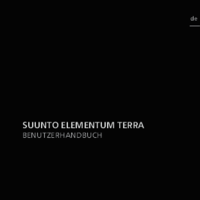






 (39 stránky)
(39 stránky) (39 stránky)
(39 stránky) (39 stránky)
(39 stránky) (41 stránky)
(41 stránky) (36 stránky)
(36 stránky)








Komentáře k této Příručce